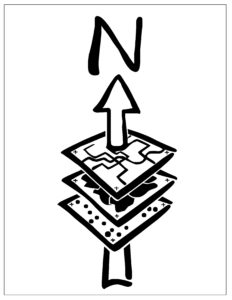VIDEO TUTORIALS
The videos are used to teach how to perform a simple traverse from a key board and a complex traverse with data points collected in the field and then imported into AutoCAD using Folio7, the AutoCAD plug-in written by the instructor.
This is the link to all tutorial videos: CAD_Video_Tutorials
The individual tutorials are listed below.
=4.0= VIDEOS
Video 01 How to setup a surveying sheet
Video 02 How to do a traverse and label bearings distances
Video 03 How to set the size of lettering to font points
Video 04 How to create a pen weight table using object colors Video 05 How to plot to pdf
Video 06 How to export survey points from an excel spreadsheet into AutoCAD & Folio7
Video 07 How to download Folio7 & Pointsin
Video 08 How to import points from Excel into AutoCAD using Folio7 and Pointsin
Video 09 How to do a traverse without using layer with Folio7
Video 10 How to do a traverse using layer with Folio7
Video 11 How to scale a template around a traverse
Video 12 How to label bearings & distances using Folio7 on large traverse
Video 13 How to import a scale bar
Video 14 How to place arrows at intersections ofg a traverse
Video 15 how to calculate acreage within a traverse
Video 16 How to plot the final drawing
Video 17 How to export a traverse into Arc Map