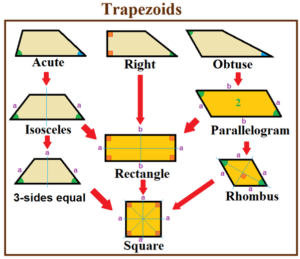FRIDAY, AUGUST 21, 2020
Class notes:
-1- How to draw a triangle using the line and polyline command:
OSNAP = object snap
L = line
PL = polyline
-2- How to move a polyline triangle:
M = move
-3- How to erase a polyline triangle
E = erase
-4- How to explode a polyline triangle
EXP = explode
-5- How to join lines to form a polyline
J = join
-6- Concepts:
how to create a selection set by choosing objects with the mouse
how to enter a command
how to undo a command
WEDNESDAY, SEPTEMBER 2, 2020
How to create an 8.5 x 11 drawing template
See Tutorial #1 How to create a paper size in AutoCAD for Windows
WEDNESDAY, SEPTEMBER 9, 2020
Turn in the first Assignment.
Assignment graded.
C = Cirlce
CO = Copy
M = Move
TR = Trim
How to insert an image into a drawing.
Begin drawing trapezoids.
FRIDAY, SEPTEMBER 11, 2020
Continued how to draw trapezoids.
MONDAY, SEPTEMBER 14, 2020
How to insert a B Size landscape sheet (11×17).
How to draw the 9 shapes related to a Trapezoid:
WEDNESDAY, SEPTEMBER 16, 2020
We met only for an hour due to the instructor’s bad internet connection.
We learned how to draw some of the polygons.
FRIDAY, SEPTEMBER 18, 2020
Continued how to draw trapezoids.
MONDAY, SEPTEMBER 21, 2020
How to inserts pen style sheet
How to create a pen style table.
How to create layers
Noted that the Video links are duplicated:
Video 7 = 8; need the upload the original Video 8
Video 10 = 11; need to upload the original Video 11